
If you’re a photographer or videographer, or studying to be one, one of the most important tools at your disposal is a special laptop that’s capable of seeing you through your projects without a hitch.
Is a laptop good for editing?
While desktop computers are a popular choice, Muhammad Usman Ilyas, assistant professor at the University of Birmingham Dubai’s School of Computer Science, said laptops are just as capable. He explained: "Many professionals who do photo/video editing work for hours at a time will prefer a desktop solution but for shorter assignments on the go, there are laptops available."
But, what makes laptops for multimedia work so special? Reza Moradi, an audiovisual producer and instructor at Canadian University Dubai, as well as an Adobe creative educator, goes into depth about what these portable machines are capable of.
"Most modern laptops are capable of handling high-definition (1080p) video editing smoothly, but higher-end models also support 4K videos. [Compared to a desktop PC,] the main advantage of laptops is their portability, and you can pair them with external displays and graphic tablets to enhance the editing experience," explained Moradi.
If you're looking to edit on the go, with Adobe Photoshop or Lightroom, then powerful laptops are more than equipped to handle the heat. According to our expert, performing basic adjustments are a given, like cropping and colour correction.
Laptops also support compositing multiple images, retouching, tackling several layers and other advanced tasks.
What laptop specs do I need for editing work?
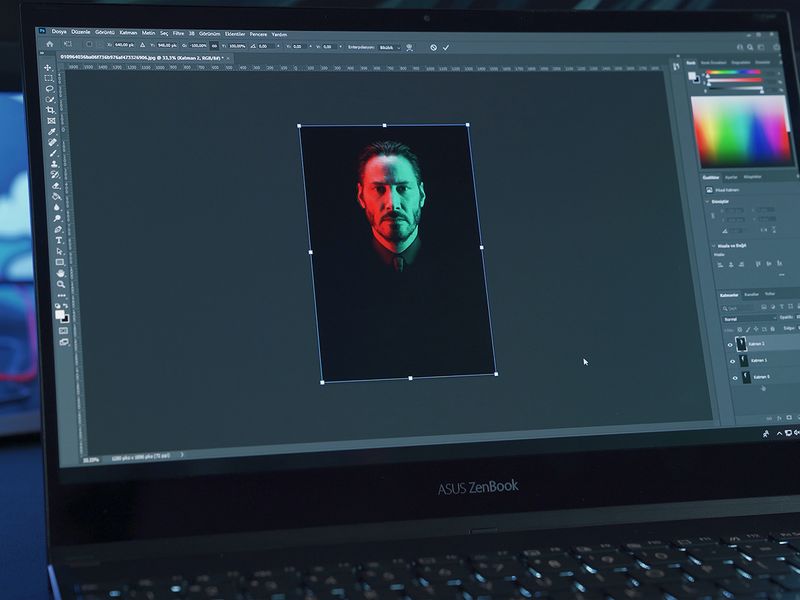
In a sea of do-it-all laptops, how do you go about shopping for one that excels in manipulating videos and photos? It all comes down to the specs. Professionals require laptops that refuse to compromise on processing power and speed, colour accuracy and battery life.
As an editor, the first feature you'd compare and contrast would most likely be the display quality. After all, it's essential for "accurate colour representation and precise editing".
Moradi recommends an OLED (organic light-emitting diode) or IPS (in-plane switching) panel for this, especially for working with wide-viewing angles. And, aim for a full HD resolution (1920x1080p) at least, or 4K for more detailed work. Here's a quick summary of other base requirements, according to Moradi:
- Multi-core processor: Get a machine with an Intel Core i7 or AMD Ryzen 7 and up, if possible. Remember, the higher the number of cores and clock speeds, the faster will be your rendering times.
- Graphics card: Video editing needs a dedicated graphics card - take your pick from the NVIDIA GeForce GTX or RTX series, or the AMD Radeon RX series. Moradi suggests a video RAM (random access memory) of 4GB, at least.
- Memory: Importing and exporting heavy data on a low RAM is counter-productive. For a lag-free experience, make sure the laptop has 16GB RAM for smoother photo and video editing. You can always aim higher (32GB or 64GB) for extremely large files or complex projects and to future-proof your machine.
Ilyas added a few more considerations. He said: "A high-resolution and colour-accurate display is crucial for accurate photo and video editing. Look for laptops with displays that cover a wide colour gamut and offer features like high brightness and excellent viewing angles."
Additionally, GPUs and high-end CPUs with more cores, running at a higher utilisation, tend to generate more heat. Ilyas said: "Laptops with efficient cooling systems will maintain optimal performance during prolonged editing sessions."
He also advised purchasing laptops with enough connectivity options for all your peripherals, cautioning that "although you can always use a converter, try to avoid it by looking for a laptop that has the right port that connects to your photo/video capture devices and external screens".
Finally, there's the question of the best editing software you can access. Oscar-winning film 'Everything Everywhere All At Once' (2022) and its layers of mind-boggling visual effects, were stitched together on Adobe Premiere Pro. You can also take advantage of artificial intelligence (AI) integrations, says Moradi, on Photoshop and Final Cut, to make editing easier.
There are other browser-based software that just need internet access and no installation, such as Canva and Adobe Express.
We took Ilyas' and Moradi's recommendations and advice, and curated this list of the best laptops for photo and video editing. Buy your favourite with Amazon Prime, while it's on sale, and check out other back-to-school items, whether dorm room essentials, electronics like headphones and tablets, or school supplies. Check out our back-to-school buying guide here.
1. Best Overall: Apple MacBook Pro (2023)
Pros
- Powerful, fast performance
- Excellent design
- Best-in-class speakers
- Vivid mini-LED display
- Long battery life
Cons
- No facial recognition
- RAM and SSD upgrades are expensive
Moradi’s top recommendation for pros and students alike, the MacBook Pro comes packed with fantastic features, and is known for its bright and vivid Liquid Retina XDR (extended detection and response) display. He said: “Equipped with powerful Intel Core i9 processors and AMD Radeon Pro graphics, it’s suitable for demanding editing tasks. macOS and optimised software like Final Cut Pro contribute to a seamless editing experience.” The 16-inch laptop features a six-speaker sound system that reviewers say is excellent, especially when paired with Dolby Atmos on supported movies. The laptop has been known to run for over 18 hours on a single charge, although running editing apps may deplete the battery faster.
Bonus: Buy with 0% installments and pay Dh831.16 for 12 months with select banks. You can also get up to Dh4,000 for your old device when you trade it in.
Warranty: Amazon offers one-year extended warranty by Salama Care for Dh567, one-year accidental damage protection for Dh949, and two-year accidental damage protection with one-year extended warranty for Dh1,210.
2. Best for Colour Accuracy: Dell XPS 15 OLED Laptop
Pros
- Fast, efficient performance
- Beautiful 3.5K OLED touch display
- All-day battery life
- Spacious touchpad
Cons
- USB-C ports require adapters
- Mediocre 720p webcam
The latest OLED (organic light emitting diode) model of Dell XPS 15 is armed with Intel’s 12th generation processor, and a bold, striking screen. Moradi said: “[The Dell XPS 15] is known for its stunning 4K OLED display with high colour accuracy. It comes with a powerful Intel Core i9 processor and Nvidia GeForce RTX graphics, which is capable of handling video and photo editing software effectively.” It’s one of the thinner and lighter full-sized laptops you can get in the market right now, weighing 226g less than the 16-inch MacBook Pro. Reviewers like that it comes with an SD card slot – a nice touch for anyone shooting videos or images with DSLR or other traditional cameras. The only area where the XPS 15 may be lacking is in its port selection – you might miss having USB Type-A, Ethernet and HDMI ports. However, Dell does bundle the laptop with an adapter for these missing ports.
Bonus: Buy with 0% installments and pay Dh639.08 for 12 months with select banks. You can also get up to Dh4,000 for your old device when you trade it in.
3. Best Multifunctional Laptop: MSI Creator Z16
Pros
- High-performing processor
- Vibrant display
- Fast, responsive graphics unit
- Durable build
Cons
- Battery life could be better
- Expensive
Designed specifically for content creators, MSI Creator Z16 is ideal for professionals and students looking for an all-in-one solution that doesn’t break the bank. Moradi explained: “[MSI models] feature colour-accurate displays, powerful central processing units (CPUs), and dedicated Nvidia GeForce RTX graphics.” Reviewers say the laptop easily handles any photo and video editing task thrown at it, and its powerful Nvidia GeForce RTX 3080 graphics processing unit (GPU) allows users to seamlessly make the transition to gaming, as well. However, some complain about the glitchy trackpad and say the laptop doesn’t last a full 10 hours on a single charge, as expected. But if you’re looking for a well-rounded device for both work and play, this is it.
Bonus: Buy with 0% installments and pay Dh464.79 for 12 months with select banks. You can also get up to Dh4,000 for your old device when you trade it in.
4. Best Value: ASUS Vivobook Pro 15
Pros
- Stunning OLED screen
- Excellent port selection
- Rugged design
- Includes a numpad
Cons
- Mediocre battery life
The ASUS Vivobook Pro 15 is both portable and competent, but unlike more premium video and photo editing laptops, it’s available at a much more pocket-friendly price. The device has one of the best screens out there – OLED technology combines with a 120Hz refresh rate and 2880 x 1620 resolution to bring together a beautiful display for content creators. Powered by an efficient Intel Core i9 processor, and powerful Nvidia GeForce RTX 3050Ti graphics, you’re not compromising in any way when it comes to performance. In fact, this device even includes a microSD reader, an HDMI 2.1 port and multiple others for all your peripherals. However, some reviewers say the battery drains quickly, sometimes lasting just three hours, when they run demanding editing or gaming software.
Bonus: Buy with 0% installments and pay Dh214.92 for 12 months with select banks. You can also get up to Dh4,000 for your old device when you trade it in.
Warranty: Amazon offers one-year extended warranty by Salama Care for Dh511, one-year accidental damage protection for Dh569, and two-year accidental damage protection with one-year extended warranty for Dh726.
5. Best Premium Laptop: Lenovo ThinkPad P16 Gen1
Pros
- Impressive, hi-res display
- Excellent audio
- World-class keyboard
- Clear, 1080p webcam
- Fast performance
Cons
- Expensive
- Bulky
With 32GB SDRAM of memory, and a speedy Intel Core i7 processor, the Lenovo Thinkpad P16 is lightning fast, even when you’re executing multiple programs simultaneously. Its 16-inch screen provides impressive clarity for multimedia work, and you have the ability to store a variety of files thanks to its 1TB storage facility, which is expandable. It’s no doubt a pricey laptop, and is unusually heavy, at 4.24kg, but it’s a beast when it comes to 3D design, CGI (computer generated imagery) rendering, data analysis, machine learning and 4K video editing. Except for its lack of an Ethernet port, the laptop is well connected, with two USB 3.2 ports, an audio jack, and two Thunderbolt 4 ports, among others. Reviewers rave about the feel of the ThinkPad’s keyboard, and the comfortable clicks it makes as they type.
Bonus: Buy with 0% installments and pay Dh874.92 for 12 months with select banks. You can also get up to Dh4,000 for your old device when you trade it in.
Our recommendations are independently chosen by Gulf News editors. If you decide to shop through links on our website, we may earn an affiliate commission, as we are part of Amazon Services LLC Associates Program.











