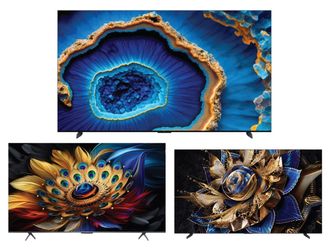Like all gaming peripherals, the mouse can either declare you a winner or a loser. Input lag, low latency and a slippery grip are all concerns for a PC gamer, where every second matters. The perfect mouse should support your gaming style and give your character a competitive edge, whether you’re fond of brisk first-person shooter (FPS) titles or adventurous role-playing games (RPG). So, what makes the best gaming mouse? According to our expert, comfort should be your priority.
If it’s your first foray into gaming mice, then identify the type of mouse grip you have. Is it a claw, palm or a fingertip grip? Behruz Sadullaev, a technician support and IT specialist at the Dzzrt E-Sports Gaming Club in Dubai, and an avid gamer himself, tells us that most manufacturers only produce right-handed and ambidextrous mice.
“If you control the mouse with mostly your fingertips, such as in the claw and fingertip grip styles, then choose an ambidextrous design, because a right-handed mouse might make you stiff. Those with a palm grip can opt for either,” said Sadullaev, who has eight years of experience in the gaming industry.

Then, have a look at the DPI (dots per inch) or the sensitivity of the mouse. The higher the DPI, the faster the cursor can travel across the screen. Sadullaev says the speed you want depends on the type of games you play: “FPS players of games like Counter-Strike: Global Offensive (CS:GO) prefer a low DPI to make precise crosshair shots. In strategic, massively multiplayer online (MMO) games, such as Dota and World of Warcraft, you’ll need a high DPI of 12,000 or up to move your character quickly."
Another aspect of gaming mice is the programmable buttons found on the side. These must be durable enough to withstand fervent thumb clicks from the player, and they’re extremely helpful mid-game. “In CS:GO, you can customise the buttons to throw grenades quickly or turn on the voice chat without touching the keyboard. But, if you’re an MMO player, get a mouse with at least eight buttons to deploy the many skills and spells instantly,” he said, adding that too many buttons for a shooter player might risk a faulty click.
Once you have these pointers down, don’t shy away from wireless gaming mice if you have the budget, says our expert. Nowadays, the best cordless models have zero latency, along with long battery life. “Most people prefer wired mice because they’re afraid of the input lag, but well-known brands like, Logitech G, Razer and Corsair, do offer zero latency,” said Sadullaev.
Dive into our list of the best gaming mice on Amazon below. Before you shop for the best deals online, Sadullaev recommends getting a feel of the mouse first-hand or thoroughly researching reviews by gamers. We’ve referred to the reviews, as well, to help you save time. Shop with a Prime membership to try out your new gaming mouse as soon as today or tomorrow. Many of these products are discounted thanks to Amazon's ongoing sale.
1. Best Overall: Logitech G Pro X Superlight Wireless Gaming Mouse
Pros
- Only weighs 63 grams
- Two programmable side buttons
- Great for FPS or competitive gaming
- One-millisecond connection rate
- Up to 70 hours of battery life
Cons
- Expensive
Our gaming expert’s personal favourite, the Logitech G Pro X Superlight is a 63-gram wireless gaming mouse, designed for leading e-sports pros. Its true zero latency makes it a winner in Sadullaev’s books. The mouse comes with a USB dongle, which secures connection for play within one millisecond, and gives you a wireless experience for up to 70 hours. The HERO 25K sensor at the bottom ensures accurate control and delivers a speedy DPI of 25,600. Speaking of speed, the Pro X Superlight has a unique design under the belly to reduce physical friction on the mouse pad, for snappy movements. You’re getting two programmable buttons on the side. Though it has an eyewatering price tag, gamers leave five-star reviews on the Logitech G mouse. Praises pour in from FPS players, in particular, who report excellent hand-to-eye coordination and a battery that lasts them for a week.
2. Best Ambidextrous Wireless Mouse: Razer Viper Ultimate
Pros
- Comfortable for claw and fingertip grip styles
- Adjustable DPI via a dedicated button under the mouse
- 70-hour battery life
- Wired and wireless form factor
Cons
- Might be small for big hands
Another solid choice, says Sadullaev, is Razer’s Viper series. This wired and wireless Ultimate model is ideal for left-handed competitive players because of its ambidextrous form factor. At 74 grams, it’s still lightweight enough to fly across the mouse pad and take precise shots, thanks to the 20,000 DPI sensor. To switch between DPI sensitivities quickly, turn over the mouse to tweak the dedicated counter, from 400 to 3,200. Its infrared light beam registers your winning clicks in just 0.2 milliseconds! Two extra mouse buttons on the side are programmable, too. Gamers say its 70-hour battery runs for two weeks and only takes an hour to fuel up. They also love that they can customise the RGB lighting to match their setup.
Warranty: Amazon offers a one-year extended warranty for Dh23 and two years for Dh38.
3. Best for MMO Gaming: Corsair Scimitar RGB Elite
Pros
- 12 side buttons for keyboard shortcuts
- Supportive in MMO games
- Textured buttons for easier navigation
- Durable braided cable
Cons
- Complicated software
- Suitable for smaller hands, say reviews
Corsar’s Scimitar is engineered for MMO players, with a total of 17 programmable buttons. Imagine whipping out as many skills and abilities as you like, at the touch of a button, without accessing any in-game controls. This complex mouse might have a learning curve to it, but seasoned role-playing gamers in the reviews say it’s helped keep their fingers from somersaulting over the keyboard to perform a series of actions. The Scimitar Elite is equipped with a 16,000 DPI sensor and a strong braided cable for long-term use. Using the iCue software, you can customise the buttons, adjust sensitivity and control RGB lighting. Reviewers do note that the software could be more user-friendly.
4. Best Multi-Genre Mouse: Steelseries Rival 5
Pros
- Suitable for both MMO and competitive games
- Five programmable side buttons
- Works with all grip styles
- Easy-to-use software
- Two-metre-long mesh cable
Cons
- Right-handed form factor
An all-rounder by SteelSeries, the Rival 5 gaming mouse is suitable for both FPS and MMO games, and caters to all grip styles. It has an ergonomic right-handed form factor with five quick-action side buttons. SteelSeries provides buyers with sample button mapping for games like CS:GO, Fortnite and League of Legends, applicable across genres. The Rival 5 also works for users with claw, fingertip and palm grip styles, even if you have large hands, note reviewers. With a maximum DPI of 18,000, get true one-to-one tracking made possible by its TrueMove Air sensor. Gamers in the reviews prefer the SteelSeries software for its ease of use.
5. Best Budget: Glorious Gaming Mouse - Model O
Pros
- Ideal for medium to large hands
- Lightweight at 67 grams
- Two programmable side buttons
- Value for money
Cons
- The honeycomb shell can collect dust
If you're on a budget and would like an occasional gaming mouse, try the ambidextrous Glorious Model O. Sadullaev likes the honeycomb design, since less material means a lighter mouse, and this mouse only weighs 67 grams. The shell also provides ventilation to keep your palm from sweating. Its sufficient maximum DPI of 12,000 will see you through all genres, and can be adjusted on the fly. There are two side buttons for customising your go-to hotkeys. Plus, the software is completely optional for Model O, as it's designed to be driver-free for instant plug-and-play convenience. Reviewers mention how lightweight the mouse feels during shooter games, and attest to the speedy clicks.
Our recommendations are independently chosen by Gulf News editors. If you decide to shop through links on our website, we may earn an affiliate commission, as we are part of Amazon Services LLC Associates Program.