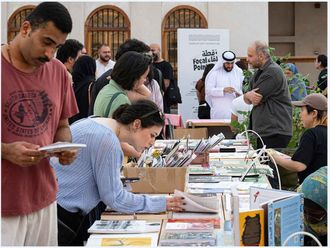Dubai: If you want a smartwatch and earbuds in a single device, Huawei Watch Buds is your best bet.
Huawei’s latest 2-in-1 smartwatch-earbuds combo is compatible with both Android and iPhone. However, the pairing process is a bit different for Android and iOS devices. Here’s a step by step guide to pairing Huawei Watch Buds to phones.
Download the Huawei Health App on Android devices
Users must first download Huawei Health App on their device. If you’re using an Android phone, head over to the Huawei AppGallery website. You can either download the HUAWEI Health App directly from the browser or by installing AppGallery on your phone.
If you download the Huawei Health app from the browser, you can click on the downloaded apk file to install. You will have to allow apps from unknown sources to install the app on the phone. If you choose to install AppGallery, search for the “Huawei Health” app on AppGallery and install it on your device.
Downloading the Huawei Health App on iPhones
For iOS devices, getting the Huawei Health App is as simple as downloading it from the App Store. Search “Huawei Health” and install. Done!
Pairing process
Before pairing your Huawei Watch Buds with your phone, ensure that the Bluetooth and Location services are enabled on your device. To enable these services, navigate to the Settings app and look for the Bluetooth and Location options. Turn them both on.
Now open the Health app on your device, and log in or sign up for a Huawei ID if you haven’t already. Once logged in, tap on the ‘Devices’ tab at the bottom of the screen. Then, click on the icon in the top-right corner to add a new device. This will give you two options: ‘Scan’ and ‘Add’.
Now, you have three ways to proceed:
- The easiest way is to scan the QR code on the watch screen using the ‘scan’ option in the app. To get the code, open the watch and select your preferred language. Scan the QR code that pops up on the watch screen, accept the pairing request and you are connected.
- If you instead choose the ‘Add’ option, the phone will automatically start scanning for nearby Huawei wearables. Once the Huawei Watch Buds appear on the screen, you can just tap on it to start pairing.
- Another option is to do the pairing manually by going to the ‘Add’ button when the phone starts scanning for nearby devices. Then select ‘Smartwatches’ from the list of device types, and choose Huawei Watch Buds. After that, follow the on-screen instructions to get started with the pairing process. When a pairing request appears on your smartwatch screen, accept it.
Now that you’ve paired your smartwatch, you can sync your data, like steps, heart rate, sleep patterns, and more with the HUAWEI Health App. Plus, you can tweak your watch settings, like watch faces and notifications, from the app.