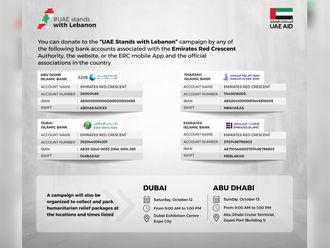Dubai: If you work in the UAE’s private sector, getting a UAE Pass has become even more important as all labour-related online services will soon require you to log in with it.
The Ministry of Human Resources and Emiratisation (MOHRE) has announced that from October 18, users will only be able to access the Ministry’s services through a UAE Pass account.
What is UAE Pass?
If you are new to the UAE, or haven’t heard of UAE Pass yet, it is a single log-in account that you can use to access thousands of services in the UAE – from applying for a driving licence, to paying your electricity bills online.
The UAE Pass was developed by Digital Dubai, the Telecommunications and Digital Government Regulatory Authority (TDRA) and Abu Dhabi’s Department of Government Enablement, to act as a single digital identity for UAE citizens, residents as well as visitors.
How to apply for the UAE Pass?
Step 1 – Download the UAE Pass application on your phone.
- The app – UAE Pass – is available for Apple and Android devices.
- Once you have downloaded the app, tap on ‘Create account’.
- Go through the terms and conditions and check the box confirming that you have read them.
- Tap on ‘Continue’.
Step 2 – Scan your Emirates ID
- You will then be asked to scan your Emirates ID.
- Tap on ‘Yes, scan now’ and then enable permissions for the app to access your camera.
- Scan the front and back of your Emirates ID.
Step 3 – Confirm personal details
- The app will show your full name, Emirates ID number, date of birth, nationality, gender and Emirates ID expiry date.
- Carefully review these details and then click ‘Confirm’.
Step 4 – Mobile number and email verification
- You will then be asked for your mobile number and email address.
- The app will send a one-time password to your mobile number. Once you enter it correctly, it will then send a one-time password to your email address.
- Once both your mobile number and email address have been verified, you can move to the next step.
Step 5 – Create pin
You will be asked to create a four-digit pin for using the UAE Pass, which you will be asked for whenever you use the app to access government services.
Step 6 – Face verification
- The app will then ask you to allow face verification. Tap on ‘I’m ready’ and the app will then do a face scan.
- Once the app has verified your identity, you can move to the next step.
Step 7 – Set a password
- You will then be asked to set a password, which you can use to log in.
- Once you have successfully set the password, you will then be able to access over 5,000 different services, including paying your government bills, registering a business, filing a complaint or sponsoring a visa.
All the services for workers in the UAE
Being able to access MOHRE’s online platforms is extremely helpful for workers in the UAE’s private sector, as it allows them to access all the following services:
- Viewing your labour card – this document is needed in case you are applying for certain government services, like applying for a golden visa or a family visa.
- Viewing your employment contract – whether you want to leave your job and need to know the notice period you need to put in, or are looking for details of your probation period, weekends or contract term, you will need access to your employment contract. This can easily be accessed through your personal dashboard on the MOHRE app.
- Filing a labour complaint.
- Filing a delayed salary complaint.
- Calculating your end-of-service benefits.