
Dubai: Whether you are visiting Saudi Arabia for a few days or are a long-time resident, there is an easy way to find out if you have incurred any traffic fines in the country.
The ‘Absher’ platform – an official online portal for Saudi government services – allows people to check for traffic violations, whether they are citizens, residents or visitors in Saudi Arabia. The service does not require the user to create an Absher account, and you can enquire about the fines through one of your primary identity documents, like your passport.
Here are all the details.
How to check for traffic violations in Saudi Arabia
1. Visit the Absher website – absher.sa – and select ‘individual’ under the three options on the landing page.
2. Under ‘Public services’, select the service 'Query Traffic Violation for Visitor'. You may have to use the scroll option to reach this service on the module.
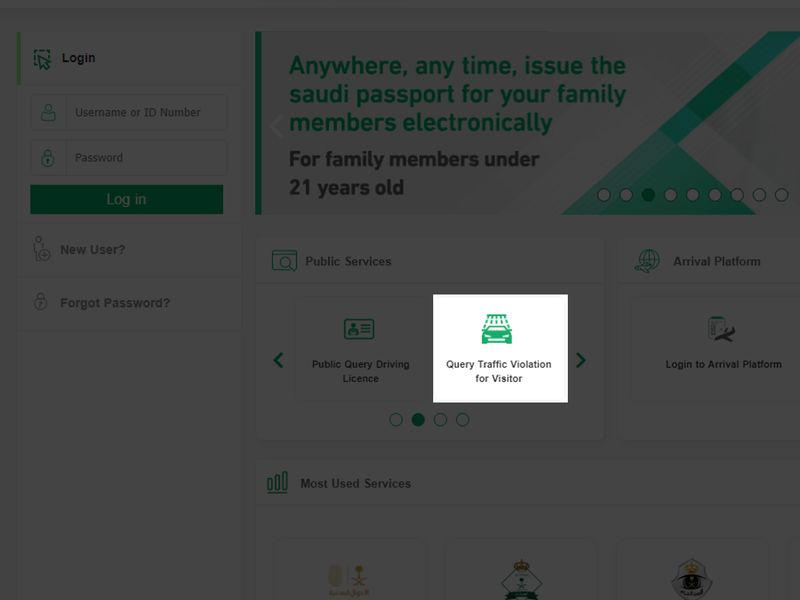
Alternatively, you can also reach the service directly through this link: https://www.absher.sa/wps/portal/individuals/Home/myservices/einquiries/traffic/qtvfvisitor/!ut/p/z1/04_iUlDg4tKPAFJABjKBwtGPykssy0xPLMnMz0vM0Y_Qj4wyizcz8nE29LAw8jYI9DI3CDQKDQoI9HU1MvA30PfSj8KvIDg1T78gO1ARAP0t12o!/
3. You will then have the option to enquire about any traffic fines you have incurred through the following document numbers:
• Border Number
• Passport Number
• ID card
• Iqama
• Housing card
• Saudi ID in GCC
Choose any one of the options available, and enter the identity document number in the next field.
4. Enter the captcha code.
5. Click on the 'View' button.
The border number is a unique number assigned to an individual who enters Saudi Arabia on a new visa by the Saudi immigration authority, which is the General Directorate of Passports (Jawazat). According to the Saudi Ministry of Interior’s (MOI) website, if you have a visit visa, you can find the border number written by hand, starting with the digit ‘3’
The system will then provide you with details of any traffic fines on the system, under your file.








