
Dubai: When was the last time you received a message from an unknown number on WhatsApp? They may be promoting items for sale, or asking you to join a new WhatsApp group. UAE’s authorities have been warning online users to exercise caution when dealing with unknown numbers on social media platforms and the latest advisory was issued by Dubai Digital Authority.
But what can you do if your WhatsApp account does get hacked? On October 3, the Telecommunications and Digital Government Regulatory Authority (TDRA) shared steps that online users can follow.
4 steps to follow
According to the post by TDRA, these are the steps you should follow:
1. Send an email to the WhatsApp’s technical support at support@whatsapp.com and mention the following text: “Lost/Stolen: Please deactivate my account”. Provide your phone number in the following format: +9715xxxxxxxx.
2. Try to remove and reinstall WhatsApp at different times of the day.
3. Retry reinstalling WhatsApp every day.
4. Inform relatives and friends about the hacking and urge them not to respond to any messages coming from your number on WhatsApp.
How to protect your WhatsApp account?
On its official online help centre – faq.whatsapp.com, WhatsApp has also shared simple steps that you can follow as proactive measures to protect your account from being hacked. These are:
1. Never share the six-digit registration code you received via SMS with others.
2. Enable two-step verification by tapping on Settings, then Account, then two-step verification. Create a six-digit PIN code which you can use.
3. Allow only your contacts to see your profile photo. This is one way to protect your data, according to Whtsapp. To enable this security feature, tap on ‘Settings’ and go to the ‘Privacy’ section. You will see the option for Profile photo, which may be set to ‘everyone’. Click on the option and select ‘My contacts’ or customise who can and cannot view your profile photo.
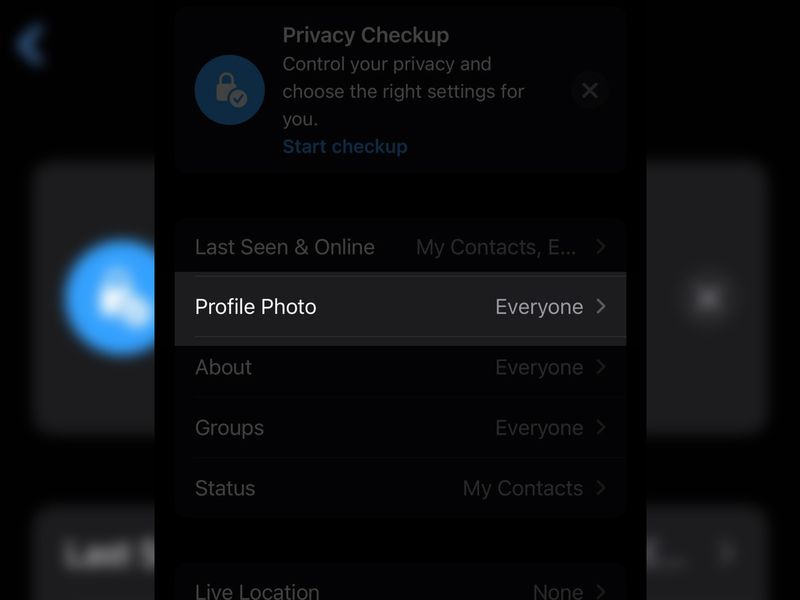
4. Be wary of people asking you for money.
5. Check your linked devices regularly. Go to WhatsApp Settings > Linked Devices to review all devices linked to your account. To remove a linked device, tap the device > Log Out.
6. If you receive unrequested emails to reset your two-step verification PIN or registration code, don't click on any links. Someone could be attempting to access your phone number on WhatsApp.








