
Dubai: If you have received an email apparently from the General Directorate of Residency and Foreigners Affairs – Dubai (GDRFA-D), but looks a bit suspicious, you may want to read the contents first before disclosing any information.
In a public security awareness message on the GDRFA-D website – gdrfad.gov.ae – the authority stated that it will never ask for personal details over the phone or email.
“Remember to be cautious and not share any sensitive details such as passport number, Emirates ID [number] and bank details,” the message read.
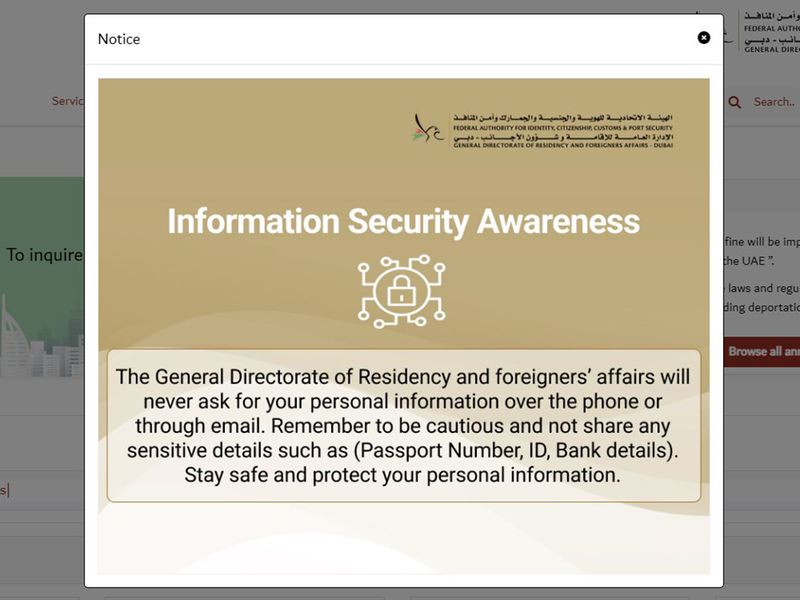
Official contact channels for GDRFA-D
If you are not sure if the message you have received is from GDRFA-D, you can contact them through the following channels:
• Toll free number within the UAE – 8005111. This number operates 24/7.
• International contact centre for those outside the UAE - 971 04 313 9999
• Email - amer@gdrfad.gov.ae
You can also use these channels if you have applied for one of the visa services, like a Golden Visa, Green Visa or a five-year multiple entry visa .
Contact GDRFA-D through a video call:
If you have any issues or questions related to residency visas or entry permits, you can request for a video call through the GDRFA-D website - www.gdrfad.gov.ae. The service is accessible to anyone with a device that has a front camera or webcam.
How to check Dubai visa status
If you have applied for a visa through the GDRFA-D website, you can check its status by entering your passport number, or application number, by following the steps provided in this detailed guide .








