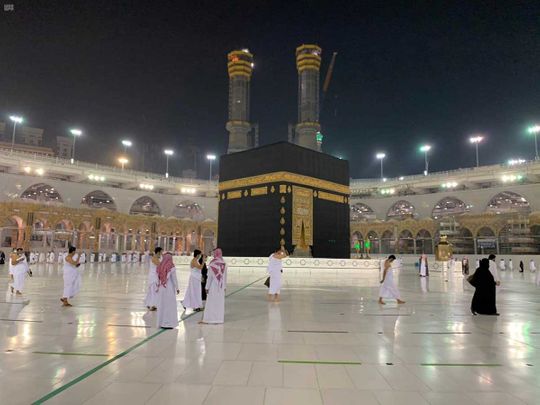
Dubai: International pilgrims can now plan their entire Umrah journey through a new online platform in Saudi Arabia - Nusuk, which helps travellers obtain the necessary visas and permits for the pilgrimage.
The Nusuk app and website - nusuk.sa, also caters to domestic pilgrims.
The platform was launched in November 2022 by the Ministry of Hajj and Umrah in cooperation with the Ministry of Tourism and the Saudi Tourism Authority.
What is Nusuk?
The ‘Nusuk’ app, which is available for Apple and Android devices, is the ‘official guide to Mecca and Medina’, providing pilgrims with information on immigration requirements, umrah group packages, rituals that need to be followed during Umrah and details on various sites within Mecca and Medina that people can visit.
As for Umrah specifically, the app guides a user on how they can apply for the Umrah visa and allows them to book a time slot from those that are available on the system, to apply for their Umrah permit. As per the Nusuk website, before arriving to the Grand Mosque in Mecca, pilgrims are required to book an Umrah permit from the available dates in the Nusuk app. The website adds: “It is highly advised to book during the less crowded times, which helps pilgrims complete Umrah in reverence and peace.”
Similarly, when you are in Medina at the Prophet’s [PBUH] mosque, you would need a permit to pray in the Al Rawda Al Sharifa, the area in the mosque where the tomb of the Prophet Mohammed [PBUH] is located.
Three types of Umrah visa categories
The first step you will need to complete is applying for the Umrah Visa. The app makes it easy for you to select how you can apply for the visa, depending on your nationality and country of residence. The Umrah visa is divided into three categories:
1. Visa on arrival – for tourists from 49 eligible countries and holders of tourist or business visas from the UK, US or Schengen Area.
2. eVisa – for Gulf Cooperation Council (GCC) residents.
3. Umrah visa – If you do not fall under either of the categories, you will have to apply for an Umrah visa package through travel agents and Umrah operators approved by Nusuk. If you fall under this category, you will be given a list of agencies that are partnered with Nusuk, from where you can apply for the visa.
2. Click on the ‘Start your visa process’ category.
3. Next, a pop up box will appear. You will have to enter your nationality.
4. Then, you will be asked if you are a, ‘US, UK or EU permanent residents or a US, UK or Schengen visa holder?’ – select ‘yes’ or ‘no’. If you select ‘yes’ – you will be eligible for a visa on arrival.
5. If you select ‘no’, you will be asked if you are a GCC resident. If you are a valid holder of a residency permit from a GCC country, you will be eligible for an eVisa or you can apply for an Umrah package.
6. If you have selected ‘no’ to both the questions, you will need to apply for an Umrah package through the approved operators. You can find the authorised agents on the Nusuk platform, under the ‘offers and packages’ section of the website.
How to apply for the Umrah permit through Nusuk app
The Nusuk app is available for both Apple and Android devices. To use the app, you must create an account.
When you open the app, select your language and enter your details. To create an account and book an Umrah permit, follow the steps below:
Step 1: Create an account
If you are an international visitor, select the ‘Visitor’ account and enter the details below:
• Visa number – which is stated on your Saudi eVisa or Umrah visa.
• Passport number
• Date of Birth
• Nationality
• Mobile number
• Email address
After entering the details, create a password and agree to the terms and conditions.
Next, tap on ‘Register’ button. You will then be asked to enter a One-Time-Password (OTP), you will receive an OTP on your SMS.
Step 2: Book your Umrah journey
Once you have created an account, go to the homepage and tap on the Umrah category.
Next, you will have to book the date and time for Umrah. The app will show you a calendar (you can only book two months in advance). You have the option to choose between the Gregorian and Hijri calendar.
The entries in green indicate that these timings are less crowds, while red means that you can expect a heavy crowd.
Next, book a time slot.
Tap the ‘continue’ button.
Next, you will be able to view a summary of your Umrah details. This includes:
• The reservation and permit number.
• A QR Code of the permit
• The date and time slot.










