
Dubai: If you need to update your UAE residence visa, either because you have changed your name, or need to change the occupation listed on the visa, or for other reasons, you can get your residence visa amended and also receive your updated Emirates ID, when you apply for the service through the Federal Authority for Identity, Citizenship, Customs and Port Security (ICP).
This service is available online, through the ICP website, which allows applicants to also make adjustments in current passport information or changing your nationality, if you acquire a new nationality. Here is how you can complete the process:
ICP website
1. Go to smartservices.icp.gov.ae and click on ‘Public visa services’ from the menu.
2. Next, click on ‘Modification of current visa’.
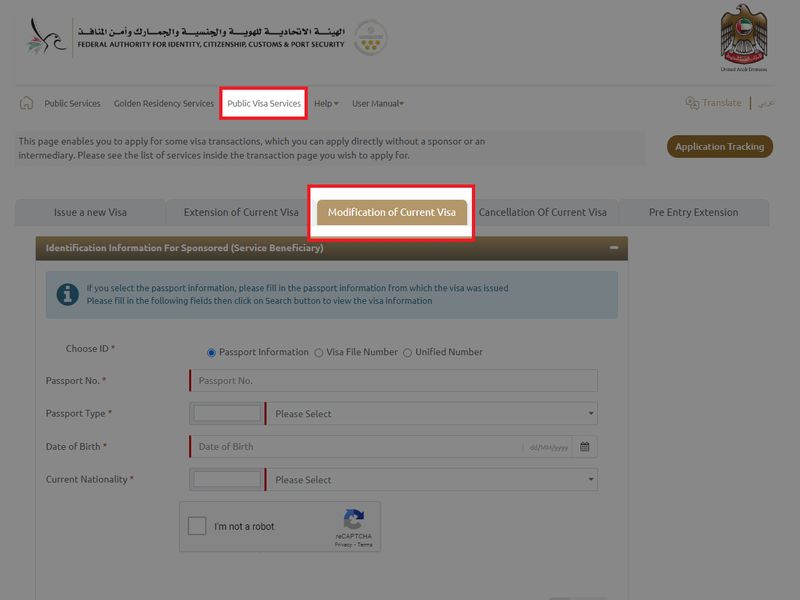
3. You can then choose from one of the three options:
• Passport information
• Visa File Number
• Unified Number
Based on the option you select, enter your document number.
4. You will be asked to sign in using your UAE Pass.
5. Update the information on your visa as needed.
6. Upload the supporting documents, as required.
7. Pay the fees.
Once you have completed the application, it will be processed by ICP. Once your application is approved, a request will automatically be generated to replace your Emirates ID.
However, the option is only available if your visa is issued in Abu Dhabi, Sharjah, Ajman, Ras Al Khaimah, Umm Al Quwain or Fujairah.
Cost: Dh200
(This includes Dh 100 for smart services, Dh 50 for the application, and Dh 50 for e-services and federal authority fees)
Dubai – GDRFA website
If your visa is issued in Dubai, you will need to visit the website of the General Directorate of Residency and Foreigners Affairs – Dubai (GDRFA – Dubai). Here are the steps to follow:
• Visit the following website - https://www.gdrfad.gov.ae/en/services/dff87d9f-b81d-11ed-5210-4cd98f768936
• Click on ‘Start service’
• You will be asked to sign in using your UAE Pass account.
• Once you sign in, you will be directed to your dashboard, which includes your visa details as well as the details of your dependents.
• Click on the three dots next to the profile, and click on ‘update personal information’.
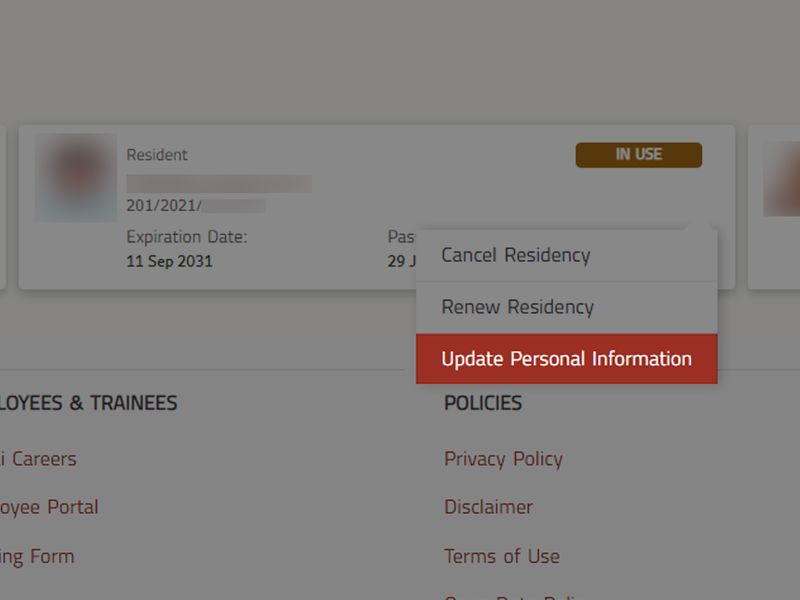
• You will then be provided with a form, with the existing information on your visa. Update the information.
• Update the supporting documents, as required.
• Pay the service fees, using your credit or debit card.
• Submit the application.
Once you have completed the application, you will receive a confirmation, and also after the application is approved.
“Once your visa is updated, you need to separately apply for an update for your Emirates ID through ICP,” Shafiq Muhammad, Chief Supervisor at Horizon Gate Government Transactions Centre, told Gulf News.
To know more about how you can do so, click here.

Once your visa is updated, you need to separately apply for an update for your Emirates ID through ICP.
Cost:
Urgent service fee - Dh100
Innovation fee - Dh10
Printing fee - Dh100 (in case of submission through ZAJEL Courier Center)











