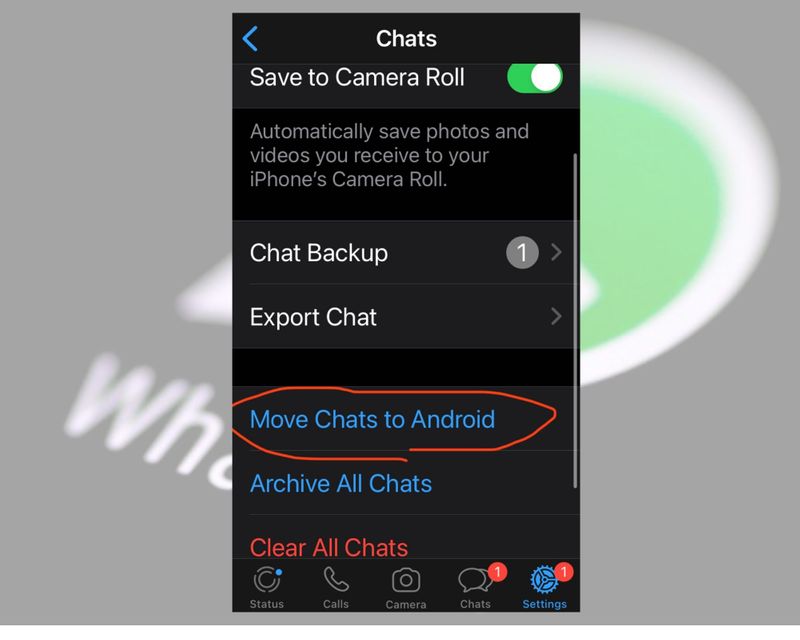1 of 12

2 of 12
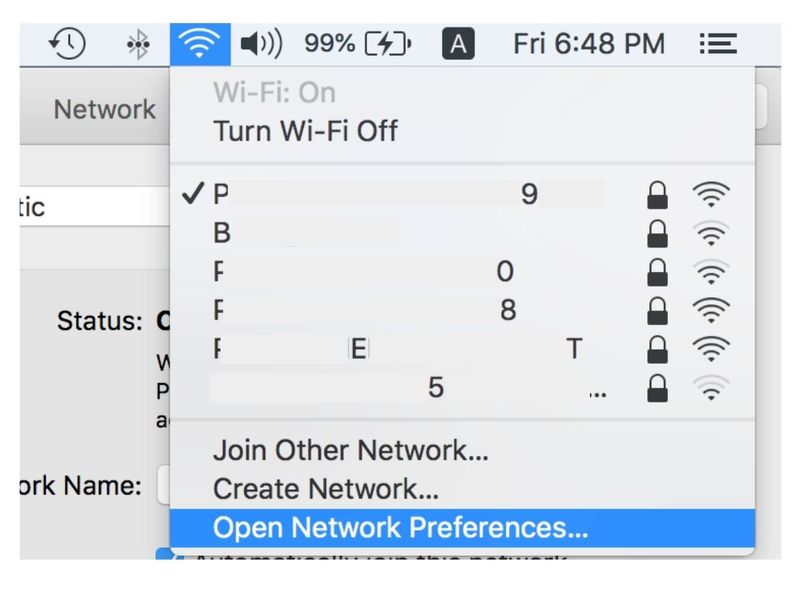
3 of 12
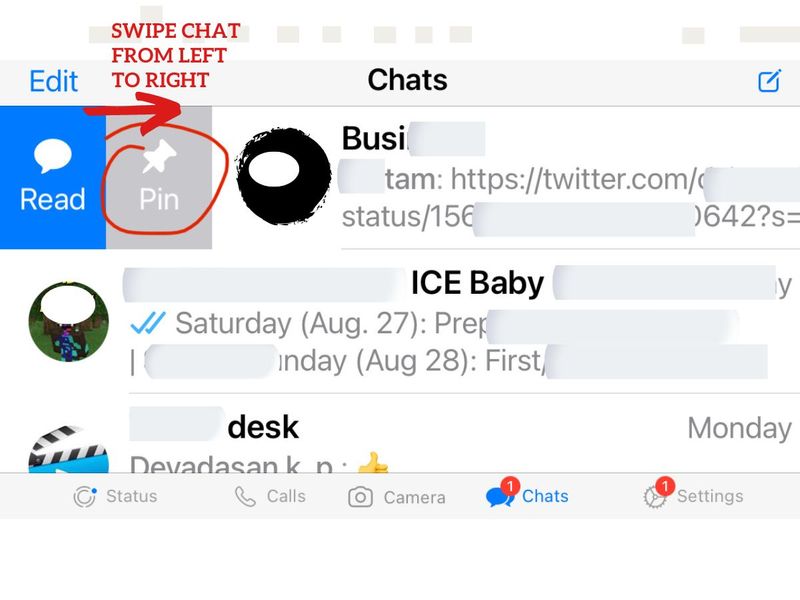
4 of 12

5 of 12
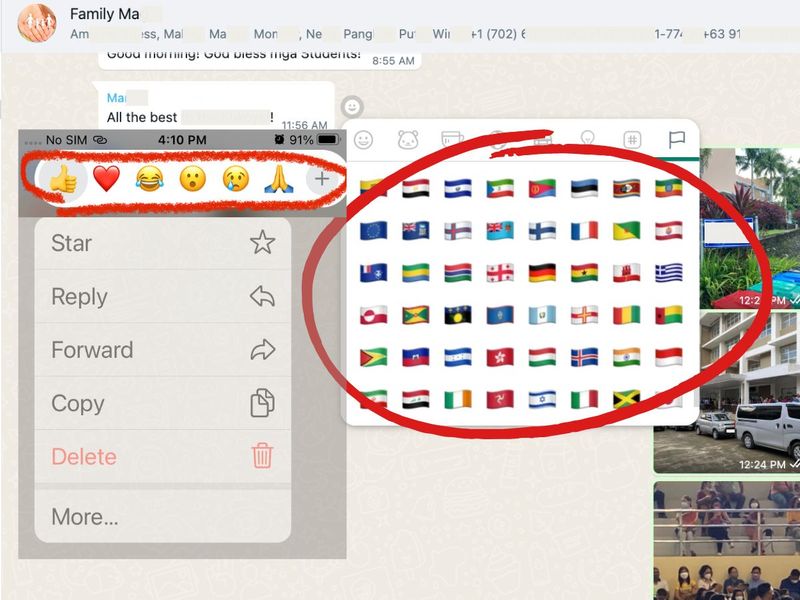
6 of 12

7 of 12
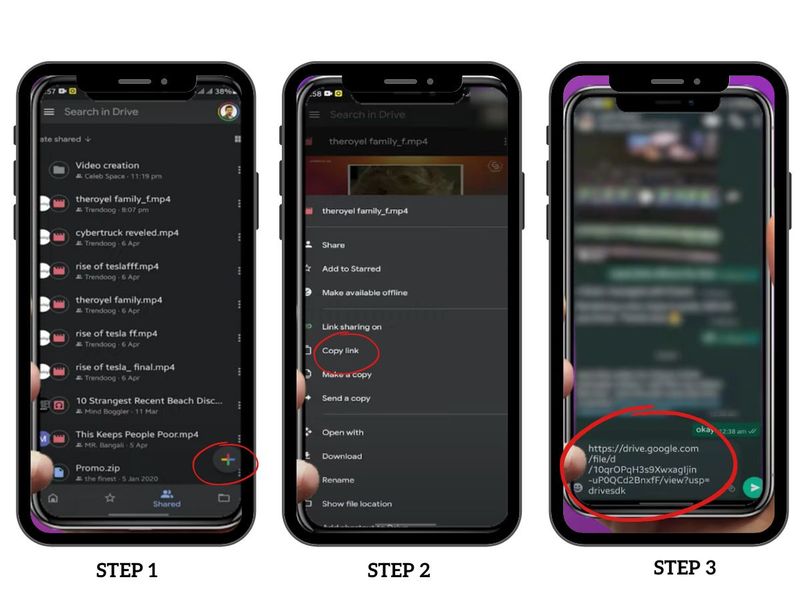
8 of 12
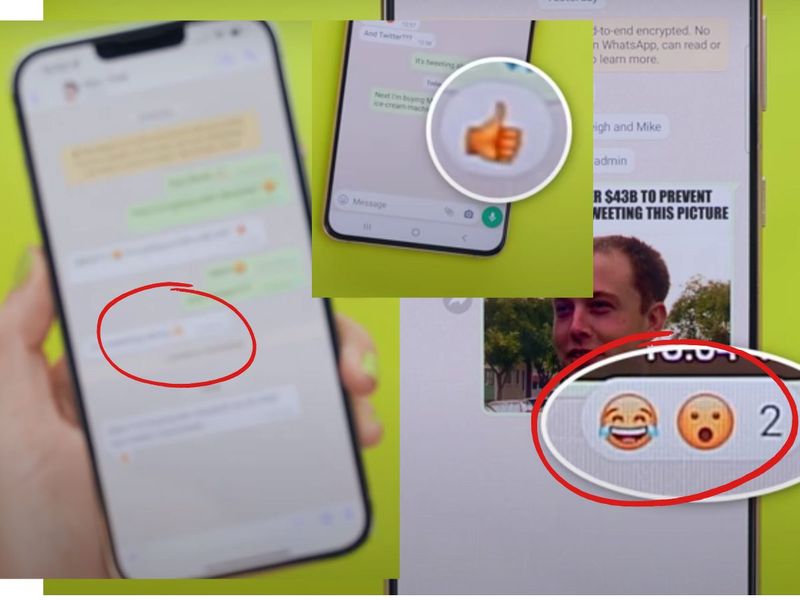
9 of 12

10 of 12
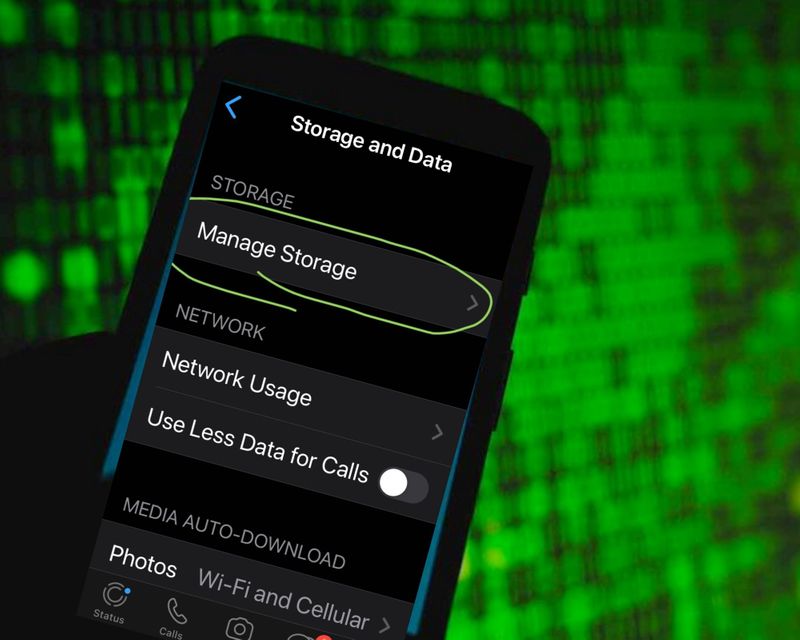
11 of 12
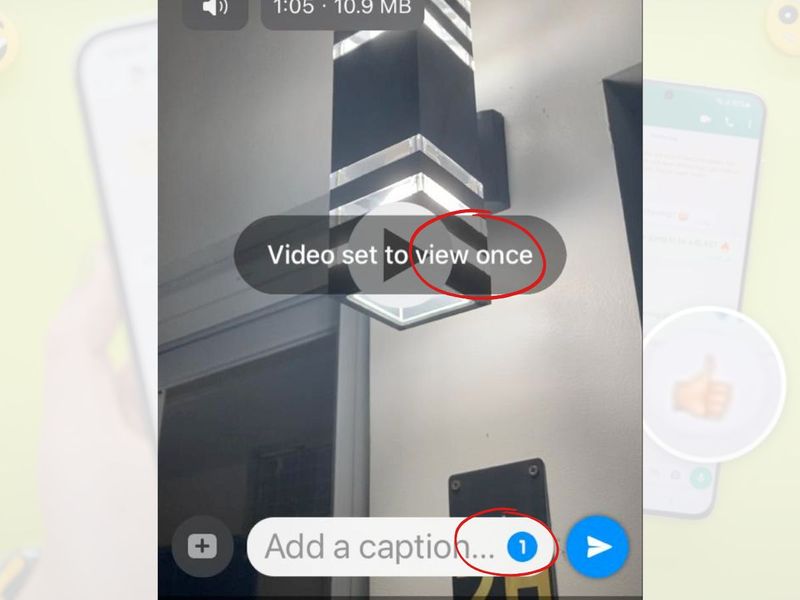
12 of 12